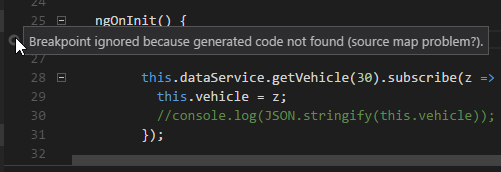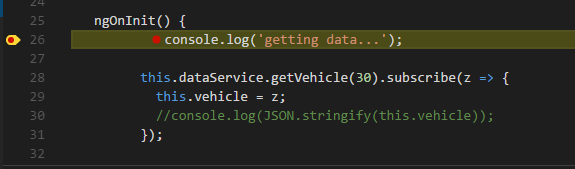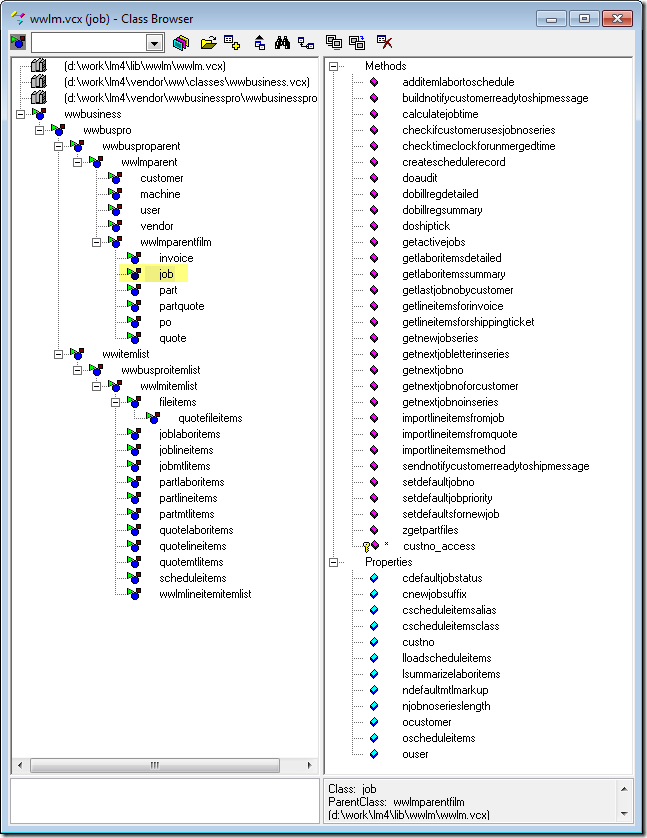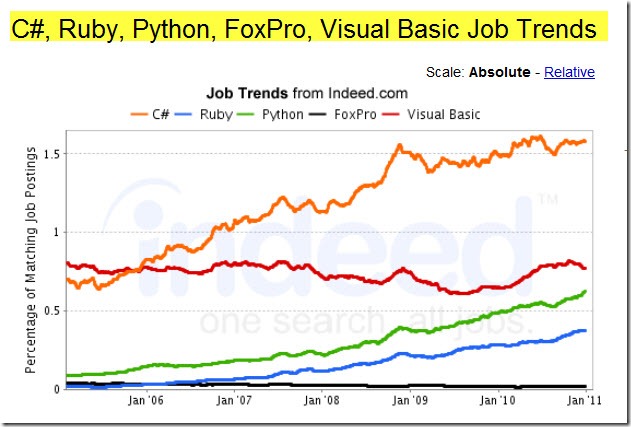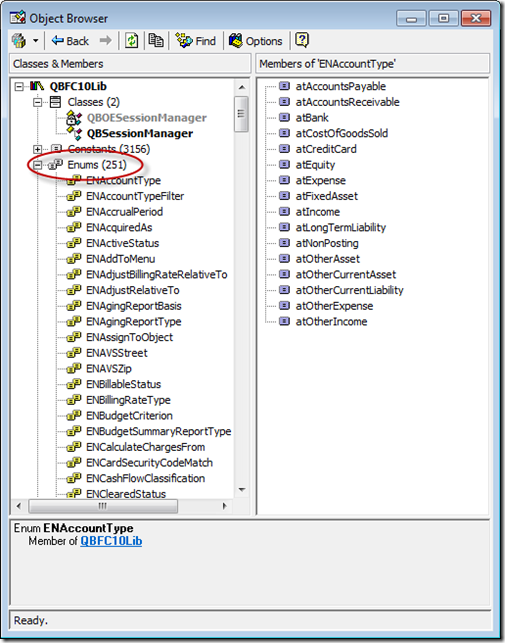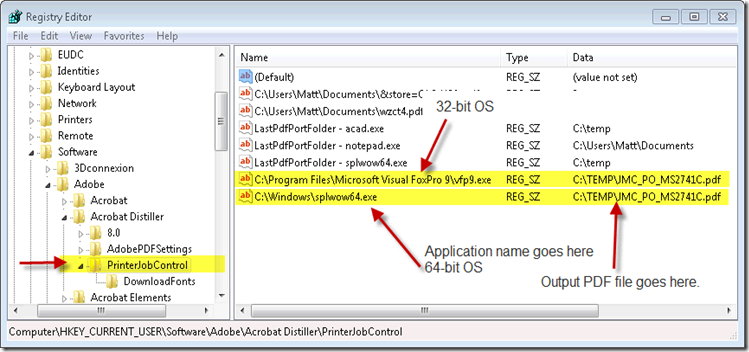Here’s an old list of BBS bulletin boards I found on an old hard drive I was filing away. These are from the Birmingham, Alabama area around mid-1994. I probably used many of these at the time, although I can only recall a few of them. Man, those were the good old days!
See how many you can remember:
|
1 2 3 4 5 6 7 8 9 10 11 12 13 14 15 16 17 18 19 20 21 22 23 24 25 26 27 28 29 30 31 32 33 34 35 36 37 38 39 40 41 42 43 44 45 46 47 48 49 50 51 52 53 54 55 56 57 58 59 60 61 62 63 64 65 66 67 68 69 70 71 72 73 74 |
ADAnet One (Nodes 1-3) 250-0013 1200-2400 PCBoard 14.5 ADAnet One (Node 4) 254-6050 2400-14400 USR DS PCBoard 14.5 Alcatraz BBS 608-0880 300-9600 PCBoard 15.0 Alter-Ego BBS 925-5099 1200-9600 USR HST PCBoard 14.5 Baudville (Nodes 1-7) 995-0013 300-2400 Major BBS 6.12 Bloom County 985-4335 300-28800 VFC 28.8 PCBoard 15.1 BulletProof 668-1624 300-19200 ZyXEL Wildcat 3.90 *RIP* Bus System 987-5419 300-2400 PCBoard 14.2 Byte Me! 979-BYTE! 2400-14400 V.32 WWIV 4.12 Castle, The 841-7618 300-2400 Image 1.2 Cherry Tree 681-1710 1200-14400 TriBBS 4.01 Christian Apologetic 808-0763 1200-14400 V.32bis Wildcat! 3.90 Computrion BBS, The 595-0183 1200-14400 RA Crocodile Country BBS 477-6283 1200-16800 USR DS Searchlight 3.5 *RIP* Crunchy Frog (Node 1) 823-3957 300-14400 USR DS PCBoard 14.5 Crunchy Frog (Node 2) 823-3958 300-14400 USR DS PCBoard 14.5 Crystal Village 856-3749 1200-2400 VBBS 6.10 Den, The 933-8744 300-14400 USR DS PCBoard 15.1 Digital Publishing 854-1660 300-9600 V.32 Wildcat! 3.60 Dogpatch BBS 669-1705 300-38400 PCBoard 15.1 Drawing Room, The 951-2391 300-14400 V.32/42 Wildcat! 3.90 Electro-BBS 491-8402 300-14400 V.32/42 Maximus 2.01 Family Smorgas-Board 744-0943 300-2400 PCBoard 14.5 Final Frontier 838-5634 300-14400 VBBS 6.11 *RIP* Free Enterprise 856-9809 300-14400 V.32/42 Remote Access 2.01 Genesis Online (1-8) 620-4150 300-2400 V.32bis Major BBS 6.11 *RIP* Genesis Online (9-16) 620-4379 2400-14400 V.32bis Major BBS 6.11 *RIP* Gone Fishin' 733-0860 1200-14400 V.42bis Searchlight 3.5a *RIP* Guardian, The (Node 1) 425-1951 1200-14400 V.42bis SunchroNet Guardian, The (Node 2) 425-1956 1200-14400 V.42bis SynchroNet Guardian, The (Node 3) 42G-UARD 1200-14400 V.42bis SynchroNet HUMP Files, The 987-0235 1200-14400 VBBS 6.14 Joker's Castle 664-5589 300-14400 USR DS PCBoard 14.5 KickAxis BBS (Node 1) 733-0253 1200-14400 USR DS PCBoard 15.0 KickAxis BBS (Node 2) 733-0299 1200-14400 USR DS PCBoard 15.0 Knight's Castle 631-6668 300-14400 WWIV 4.23 Leaping's Lounge 856-2521 1200-14400 GTPower 18.00 Lions Den 871-9688 300-14400 USR DS Wildcat! 3.90 Lumby's Palace 520-0041 300-14400 VBBS 6.0 Magic City (Node 1) 664-9883 300-14400 USR DS Wildcat! 3.90 Magic City (Node 2) 664-0435 300-2400 Wildcat! 3.90 Magnolia BBS 854-6407 300-14400 USR HST PCBoard 14.5 MATRIX, The (Nodes 1-14) 323-2016 300-2400 Major BBS *RIP* MATRIX, The (Nodes 20-23) 323-6016 9600-14400 USR DS Major BBS *RIP* MATRIX, The (Node 25-26) 458-3449 9600-14400 V.32bis Major BBS *RIP* MetaBoard 854-4814 300-14400 USR DS Opus CBCS 1.73 MetroMac BBS (Node 1) 323-6306 1200-28800 V.FC TeleFinder 3.1 MetroMac BBS (Node 2) 252-0582 1200-28800 V.FC TeleFinder 3.1 Milliways BBS (Node 1) 956-3177 1200-2400 Major BBS 6.11 *RIP* Milliways BBS(Nodes 2-6)956-2731 1200-2400 Major BBS 6.11 *RIP* Missing Link 853-1257 300-16800 USR DS C-Net Amiga 2.63 Neon Moon 477-5894 300-14400 TriBBS 4.0 Party Line 856-1336 300-14000 V.32bis TriBBS 4.0 Playground 681-5070 1200-14000 V.32 TriBBS 5.0 Posys BBS 854-5131 300-9600 V.32 PCBoard Programmer's Shack 988-4695 2400-14400 HST DS Renegade Quiet Zone 833-2066 300-2400 ExpressNet Safe Harbor (Node 1) 665-4332 300-2400 GTPower 18.00 Safe Harbor (Node 2) 665-4355 300-14400 USR DS GTPower 18.00 Sam's Domain 956-2757 1200-14400 SL. 3.50 Safety BBS 581-2866 300-2400 RBBS-PC 17.4 Solace BBS 822-9055 1200-14400 AXiS Southern Stallion 322-3816 300-16800 ZyXEL PCBoard 15.1 *RIP* Sperry BBS 853-6144 300-2400 V.32/42b PCBoard 15.0 ST BBS 836-9311 300-14400 HST PCBoard 14.2 StarBase 12 647-7184 1200-14000 TriBBS 4.0 Thy Master's Dungeon 940-2116 300-57600 V.32/42b PCBoard 14.5 Torch Song 328-1517 1200-14000 V.32/42b Wildcat 3.90 Weekends BBS 841-8583 2400-16800 USR DS Wildcat! 3.9 Willie's DYM (Node 1) 664-9902 300-2400 Oracomm Plus Willie's DYM (Node 2) 664-9903 300-2400 Oracomm Plus Willie's DYM (Node 3) 664-9895 300-2400 Oracomm Plus Willie's DYM (Node 4) 664-9896 300-2400 Oracomm Plus Ziggy Unix BBS 991-5696 300-1200 UNaXess |