FileBrowsa
I’ve created a simple Windows app to browse files in a folder, much like Windows Explorer. One big thing about this utility is that it supports command line parameters when launching the app so you can pass the initial starting folder, and a filter or file mask expression to apply to the file list.
Inside the app, you can double-click on any filename to launch the default Windows app to open or edit the file.
The source code for this app is open-source on my GitHub account. It is a WinForms app written in C#. You can get the source code here:
https://github.com/mattslay/FileBrowsa
Once you copy the exe to a folder on your computer, you can just double-click to launch the app, but it also supports command line parameters allowing you to specify the starting folder and an optional filter expression if you want to apply a file mask to limit which files are displayed.
Command Line example:
FileBrowsa "C:\MyPath" "*.pdf"
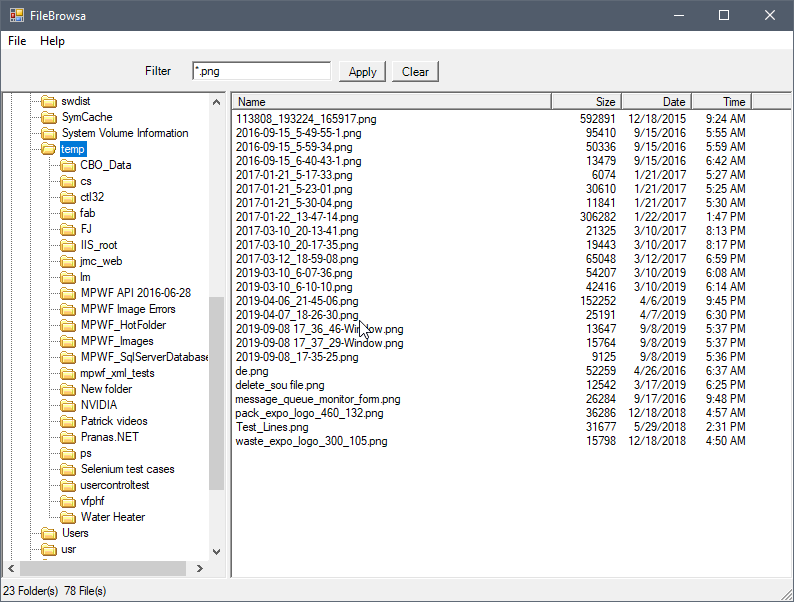
File Browser
File Explorer
Credit: Note: the original starting point for this app was a project I found on Code Project written by Russell Mangel.
File Explorer
https://www.codeproject.com/Articles/2316/Windows-Explorer-in-C
