I’m constantly reviewing text editors for coding in various programming languages and environments. Recently, Sublime Text 2 has gotten a lot of buzz, so I decided to give it a try, and I eventually wound up testing it on FoxPro code.
It’s got a nice Folder View panel on the side, tabbed edit windows, and tons of cool keyboard shortcuts for doing fancy editor tricks, but the first thing I missed was seeing the beautiful FoxPro language in colorized syntax. So, I dug in to learn how to write a syntax file and added all the keywords that are used in the semi-popular NotePad++ syntax file…
You can download the latest version and read instructions from my GitHub repo:
Here’s what it looks like so far:
To be fair, the same thing is possible in NotePad++, it just doesn’t look as cool:

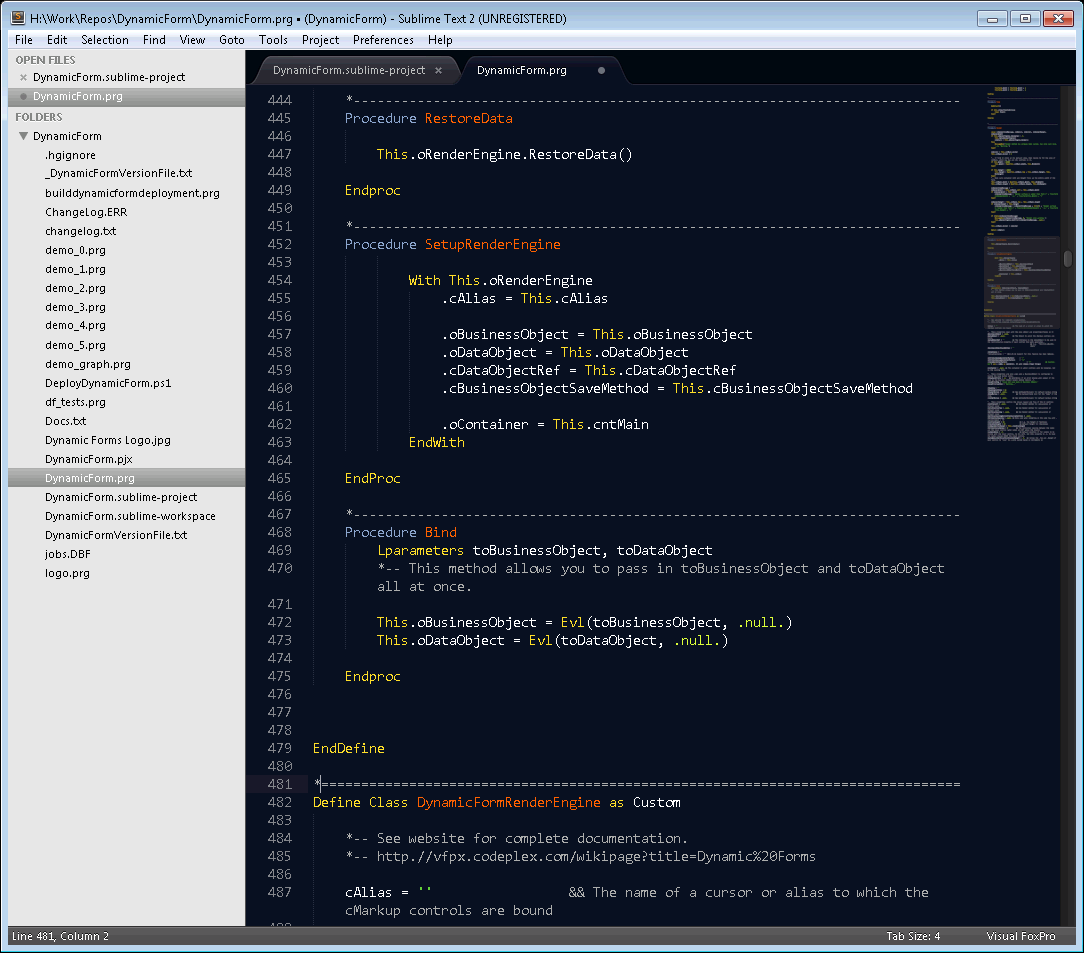
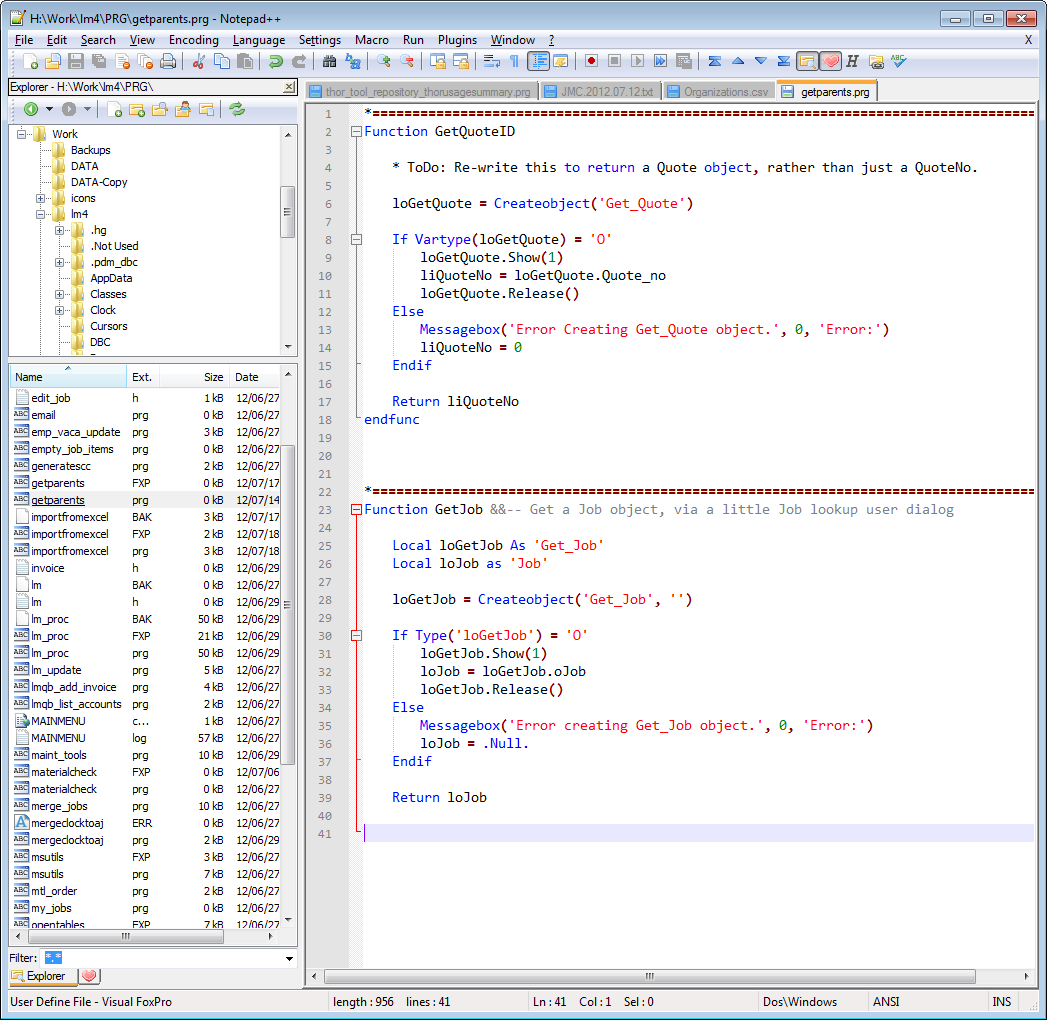
Matt, I’d appreciate a copy of this and I appreciate you working on it. I too think Sublime Text 2 has a much better look to it than Notepad++. I use Textpad mainly but I really like what they’re doing with Sublime.
I’ve created a GitHub for this project. Link is posted at the top of this article.
I’m starting a discussion forum on the translation of FoxPro programs to C#, and found your coloring js file on line. It doesn’t work with the forum software and was wondering if you’d be interested in helping me resolve this. Thanks for considering.
The software I use for the forum is called XenForo and they use PrismJS for highlighting, but there’s no support for FoxPro.